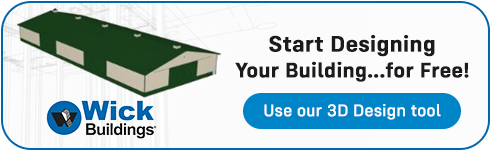Doodling your building design ideas on a cocktail napkin will only get you so far. It gets tough to picture the layout, building elevations from different views, and color combinations. Besides, at some point, you run out of cocktail napkins.
What you need is a way to better visualize and bring dimension to your post-frame building idea so you can convey it to your spouse, some friends, or even a builder. But how? You don’t have time to take a crash course in architecture.
Now there’s a free online building design tool that helps visualize, plan and design. The online tool is called DESIGN-IT! 3D and it’s from Wick Buildings. It’s sole purpose is to make it easy for virtually anyone to create and visualize their very own building.
In a few easy steps, you can make your post-frame building ideas come to life. DESIGN-IT! 3D is easy to use. Check out the video demonstration:
Get a Jump Start by Picking a Pre-designed Building
Even the most creative people start by imitating or modeling other ideas. The DESIGN-IT! 3D online application follows this rule by letting you start with a pre-designed building and then customizing that design to fit your needs and likes.
The user interface is very intuitive, and you’ll find several good starting points at WickBuildings.com — beginning ideas for agricultural, commercial, equestrian and suburban post-frame buildings.
For example, you can start with a “standard” design within the agricultural section. Then customize it to the size you need and use the pre-designed wall layouts within the DESIGN-IT! 3D application.
Use the Customizing Panel to Make Changes and Add Options
Planning and design work cannot start too early in the process when thinking about a new building. This is why the application gives you the most popular exterior features to consider: overhangs, wainscot, doors, windows, cupolas, steep roof pitch, porches and colors.
“DESIGN-IT! 3D essentially helps get the dream out of your head to a place where you and others can see it,” says Tom Wick, Wick Buildings’ President.
Do a Fly/Walk Around, Inside and Outside
A nice feature of DESIGN-IT! 3D is the three-dimensional fly/walk around that lets you see your building design from above and from any side. Not only do you get the big picture, but it gives a clear picture to the people you need buy-in from, like your spouse, business partner or builder.
“You can even step inside the building to view external features such as doors and windows from inside the building,” says Mr. Wick.
Seeing your design from all sides — and inside-out — helps you finalize features, tweak color combinations, and even adjust the slope of the roof. The idea is to keep creating, modifying and seeing your building from every angle in 3D… before you build it.
Share Your Ideas and Get Buy-in
When you’re happy with your design, DESIGN-IT! 3D lets you save and share it with friends, family and business associates via social media (Facebook, Twitter, Pinterest and Instagram) or email.
Whether you’re just dreaming of some ideas, or you’re ready and raring to go to expand your family storage, play space or business work space, DESIGN-IT! 3D is a handy tool to get you generating ideas…and realizing your dreams.